Certificates are used for encrypting data exchanges between the user and the server. Without certificates you can not use SSL connections. SSL used in G6FTP Server is the same as the one used in HTTPS protocol when you purchase goods online with your credit card. See :
http://developer.netscape.com/tech/security/ssl/howitworks.html
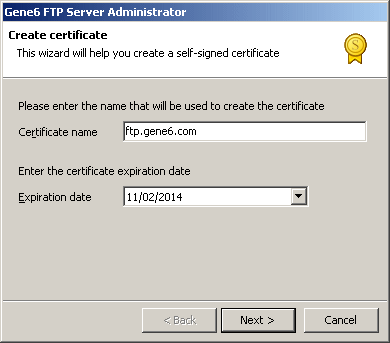
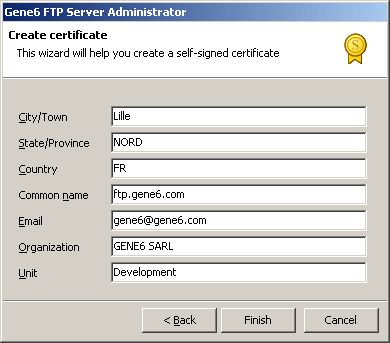
Right-click and select "New certificate" in the certificate list, a certificate creation wizard will appear.
Certificate name : this is the name which will be reported in the list when you specify a certificate to use in "IP binding". It is also the name of the ".crt" and ".key" files which are created in \certificates folder.
Expiration date : validity of the certificate, after this period it is considered as invalid.
For example : enter "ftp.domain.com" as name and leave default expiration date which is set to 10 years in the future.
Click on next :
A new page appears prompting for information to customize the certificate.
City/town : city/town where you are located. (Ex. Los Angeles)
State/Province : state or Province where you are located. (Ex. California)
Country : the country code you are in, it must be a valid two letter country code. (Ex. US, FR)
Common name : this can be either the name of the person creating the certificate or the fully qualified domain name of the server associated with the host.
Email : e-mail address of the person the certificate belongs to.
Organization : company or individual user name.
Unit : name of organizational unit. (Ex. Research and Development)
All boxes have to be filled, otherwise you can not create the certificate.
Click "Finish", the certificate will now be listed in certificates list.
You can now use this certificate in the domain properties / IP binding SSL options.