 | FTP Server is the main settings place, its options apply to all your domains. Settings such as speed limit, banned files, IP access, statistics are defined here.
Clicking on each main category (FTP Server, Secure) will bring a summary page detailing each sub category.
|  |
 |
Miscellaneous
Client buffer size : buffer size used to transfer data (Default is 16 KB). You can increase this value if you want the server to read/write less often from/to the hard drive when clients transfer.
Domain max log lines : the maximum number of lines which will be kept in memory per log. Note: entering a high value will increase server memory usage and add delay when receiving logs from server.
Service priority : define processor priority of the application (high, normal, low).
Sockets
Receive buffer size : Winsock buffer size (SO_SNDBUF) (do not change unless told to do so by support)
Send buffer size : Winsock buffer size (SO_RCVBUF) (do not change unless told to do so by support)
|  |
 | Like all FTP Server level options, this list will apply to all domains hosted on the server.
Banned files are files that can't be stored on server.
You can specify file/path mask (?, * supported) : *.jpg, c:\path\images_200?\
Note :
- rules do not apply to download, only upload
- rules also apply when you rename a file
|  |
 |
Maximum speed :
Here you can define a speed limit (upload and download) so that the entire server (all your hosted domains) does not exceed the amount of bandwidth you specify.
Download : the maximum speed for server to client transfers.
Upload : the maximum speed for client to server transfers.
|  |
 |
Connections : number of connection.
Login : number of logged users.
Failed logins : number of failed connection.
Currently logged in : number of users.
Last connection : date of last connection.
Last username : last login used (for alias).
Last IP : last known IP.
Failed/aborted uploads : number of failed uploads.
Files uploaded : number of files uploaded.
Uploaded : amount uploaded.
Failed/aborted downloads : number of failed downloads.
Files downloaded : number of files downloaded.
Downloaded : amount downloaded.
You can copy the current stats to the clipboard or reset them using the tool buttons.
|  |
 | 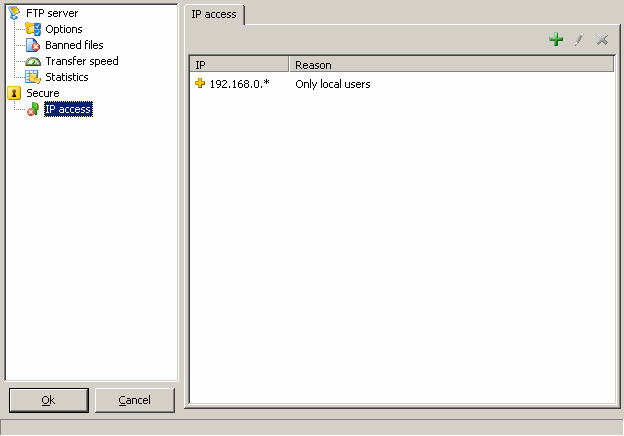
The IP access rules will apply to all your domains, that means it will have priority on all domains, so you do not have to add the rules to each domains.
If you define a deny rule at server level and an authorize rule at domain level, server's settings will deny access because of priority.
Defining restriction such as IP access permits you to deny or allow access only to users you trust.
You can enter IP addresses and hostnames.
For example :
+*.gene6.net (alone) allows anyone with a domain name from gene6.net to connect, someone not matching this rule will be denied access.
-*.gene6.net (alone) allows everyone to connect except someone from gene6.net.
Notes:
- You can use *, ?, [x-y] in IP addresses and hostnames : [192-193].16?.[0-10].*, *.net?.nerim.fr
- To have domain names resolved at runtime (like myftp.dyndns.org) in the access list, enter the address between parenthesis like this : (myftp.dydns.org)
- CIDR convention is supported : 192.168.0.0/24 (addresses in the range 192.168.0.0 - 192.168.0.255), 12.23.34.128/29 (addresses in the range 12.23.34.128 - 12.23.34.136)
|  |
|

|
|